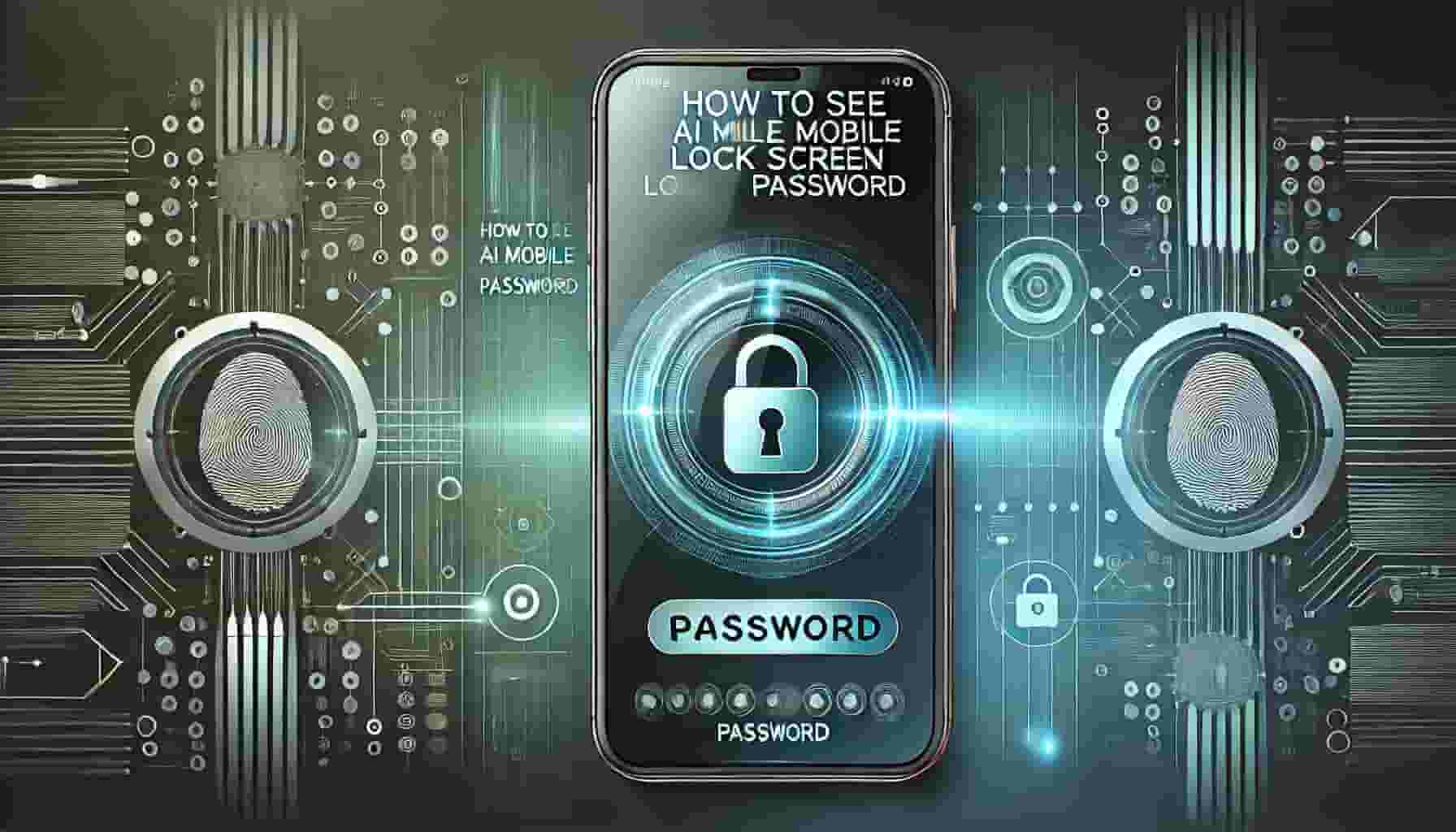The evolution of technology has introduced numerous advanced features that enhance smartphone security. Among these, Artificial Intelligence (AI) has become a significant game-changer in securing mobile devices.
However, some individuals might find themselves in situations where they forget their lock screen password and wish to explore AI-based methods to recover access.
This article delves into the ethical and technical aspects of using AI to view a mobile lock screen password, the limitations involved, and practical recommendations for secure access.
Understanding AI and Its Role in Mobile Security
Artificial Intelligence plays a pivotal role in improving mobile security. AI-powered systems use advanced algorithms to recognize patterns, detect unauthorized access, and ensure secure authentication methods.
These include facial recognition, fingerprint sensors, and behavioral biometrics, which make unauthorized access increasingly difficult.
Facial Recognition and AI
Facial recognition technology uses AI to analyze unique facial features and grant access to authorized users. This system relies on deep learning models trained on extensive datasets to ensure accuracy. However, attempting to bypass this mechanism using AI can lead to ethical and legal consequences.
Behavioral Biometrics
AI can also analyze behavioral patterns, such as typing speed, swipe gestures, and device handling habits, to create a unique user profile. This additional layer of security prevents unauthorized access even if the password is known.
Password Recovery Assistance
AI tools integrated into smartphones can help users reset forgotten passwords. Many devices offer built-in recovery options, such as answering security questions or verifying identity through email or phone numbers, often powered by AI to enhance accuracy and reliability.
Ethical Considerations of Using AI for Password Retrieval
Using AI to view or bypass a lock screen password raises significant ethical concerns. These include privacy invasion, unauthorized access, and potential misuse of personal information. It is crucial to adhere to ethical guidelines and seek legitimate ways to recover passwords rather than resorting to questionable methods.
Importance of Privacy
Smartphones store sensitive personal and professional information. Unauthorized access to such data can lead to identity theft, financial loss, and emotional distress. Ethical practices ensure the protection of user privacy and data integrity.
Legal Ramifications
Using AI tools to bypass lock screens without proper authorization can result in severe legal consequences. Laws vary by jurisdiction, but unauthorized access to someone else’s device is generally considered a criminal offense. Always prioritize legal methods for password recovery.
Promoting Responsible AI Use
Responsible AI use involves respecting privacy, complying with legal requirements, and ensuring transparency in AI applications. Users must understand the ethical implications of deploying AI for password recovery and avoid methods that compromise others’ rights.
Methods to Access a Locked Mobile Screen Using AI
While there are ethical concerns, several legitimate AI-powered methods exist to regain access to a locked mobile screen. These methods often require prior setup or access to additional verification channels.
Using Google’s Find My Device (For Android Users)
Google’s Find My Device service allows users to remotely unlock their phones. If previously enabled, this feature can help users reset their password by verifying their identity through a linked Google account.
Steps:
- Log in to the Find My Device website using your Google account credentials.
- Select the locked device from the list.
- Choose the “Lock” option and set a temporary password.
- Use the temporary password to unlock the device.
Using Apple’s Find My iPhone (For iOS Users)
Apple provides a similar feature through its Find My iPhone service. Users can erase their device remotely and restore it using a backup, effectively bypassing the lock screen.
Steps:
- Access the iCloud website and log in with your Apple ID.
- Select the locked device and click on “Erase iPhone.”
- Restore the device using an iCloud backup.
AI-Powered Voice Assistants
Some smartphones allow AI-powered voice assistants, such as Google Assistant or Siri, to perform specific tasks even when the device is locked. Although limited, these assistants can sometimes help users access necessary information or reset passwords.
Biometric Unlocking
For devices with biometric features enabled, AI can assist in recognizing stored facial or fingerprint data. Ensure that biometric data is properly set up and updated to minimize the risk of being locked out.
Limitations of AI in Password Recovery
AI has its limitations when it comes to recovering or bypassing passwords. Understanding these challenges can help users set realistic expectations and focus on secure recovery methods.
Dependency on Prior Setup
Most AI-based password recovery methods require prior setup, such as linking accounts or enabling recovery features. Without these prerequisites, AI tools may not be able to assist.
Security Measures
Advanced security measures in modern smartphones, such as encryption and multi-factor authentication, are designed to prevent unauthorized access, even with AI. These safeguards prioritize user data protection over ease of recovery.
Potential for Misuse
While AI can assist in legitimate recovery scenarios, it also poses risks if used maliciously. Developers and users must collaborate to ensure that AI tools are not exploited for unethical purposes.
Practical Tips for Preventing Lock Screen Issues
Prevention is always better than cure. Implementing good security practices can help avoid situations where password recovery becomes necessary.
Regularly Update Passwords
Frequent password updates can enhance security and minimize the risk of forgetting your credentials. Use memorable yet complex passwords to strike a balance between security and usability.
Enable Biometric Authentication
Biometric authentication provides a convenient and secure alternative to traditional passwords. Ensure that the biometric data is updated regularly for optimal accuracy.
Backup Important Data
Regularly back up your smartphone data to cloud services or external storage devices. This ensures that even if you’re locked out, your essential information remains accessible.
Use Password Managers
Password managers can securely store and autofill your passwords, reducing the risk of forgetting them. Many password managers use AI to analyze password strength and suggest improvements.
Keep Recovery Options Updated
Ensure that your recovery email, phone number, and security questions are up-to-date. This simplifies the process of regaining access to your device in case of a forgotten password.
Conclusion
Using AI to view a mobile lock screen password is a topic that intertwines technology, ethics, and practicality. While AI offers numerous tools and methods for password recovery, it is imperative to use them responsibly and within legal boundaries.
Prioritize preventive measures, such as enabling biometric authentication and maintaining updated recovery options, to minimize the risk of being locked out. By understanding the capabilities and limitations of AI in this domain, users can make informed decisions and uphold the principles of security and privacy.